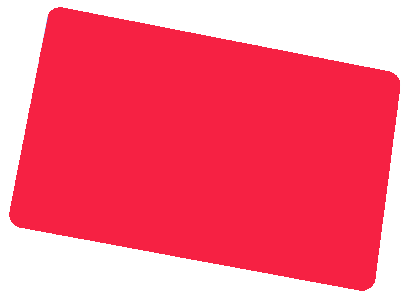Xbox Game Pass Subscriptions
Dive into a vast library of top-tier games and enjoy the multiplayer capabilities with Xbox Game Pass Subscriptions. Choose between Xbox Game Pass Core and Xbox Game Pass Ultimate and turn every gaming session into a new adventure!
What is Xbox Game Pass Subscriptions?
Epic Library Access: Dive into a constantly evolving catalog of over 100 high-quality games such as Starfield, Halo, Hi-Fi Rush, Celeste and more. From blockbuster hits to indie gems, there’s a game for every mood and moment waiting for you in your Xbox Game Pass Ultimate subscription.
Online Multiplayer: Elevate your gaming by connecting, competing, or collaborating with friends and players worldwide with Xbox Game Pass Core subscription, also included in Xbox Game Pass Ultimate subscription.
Cloud Gaming: Play on the go! Stream your favorite games to your mobile device or tablet and never miss a beat, even when you're away from your console.
PC Gaming Tool: Not just for console lovers. Access a curated list of top PC games and make every screen your gaming playground.
Exclusive Deals & Perks: Delight in member discounts, free games, and exclusive content only available to Xbox Game Pass Ultimate subscribers.
Continuous Updates: With new titles added frequently, your gaming adventures never grow stale. Explore, enjoy, and immerse yourself in a world of endless gaming.
What is the difference between Xbox Game Pass Core and Xbox Game Pass Ultimate subscriptions?
Curious about the difference between Xbox Live Gold and Xbox Game Pass Ultimate subscriptions? Let's break it down:
Xbox Game Pass Core
-
Connect and play online with friends through Xbox consoles.
-
Receive a collection of more than 25 top-notch games.
-
Enjoy exclusive member discounts on selected games in the Microsoft Store.
Xbox Game Pass Ultimate
-
Embraces all the perks of Xbox Game Pass Core.
-
Expands your gaming horizons with access to the Xbox Game Pass library – a treasure trove of 100+ games for console, PC, and cloud gaming.
-
Includes EA Play, unlocking even more gaming options from the EA portfolio.
-
Dives into the future of gaming with Xbox Cloud Gaming, allowing you to play on compatible mobile devices.
Benefits to buy on Giftsy
✔ Receive your code for instant use✔ Instant cashback in your bank account
✔ No additional fees
✔ From an official reseller
✔ Secure payment
How to buy Xbox Game Pass Ultimate/Core card cheaper?
Experience the convenience of instant cashback! No more minimum wait times – complete a transaction and see your cashback appear immediately in your ZEN account and ready to be spent again in seconds, not days. To enjoy it you only need to follow these steps.
-
Buy your card in Giftsy.com
-
You will receive an email with a unique QR code and instructions.
-
Scan the QR code and watch your cashback flow into your ZEN balance.
-
All set! Now you are free to use that money as you please!
For more information, you can visit this page
How to redeem Xbox Game Pass Ultimate/Core?
On the website:
- Go to http://redeem.microsoft.com/.
- Sign in with your Microsoft account. If you do not have an account, please register for one and follow the instructions on the page.
- Once you are signed in, click Redeem.
- Enter the Xbox Live 25-character code we sent to you and click Confirm.
Redeem card on phone or tablet
- Open the Xbox mobile app and sign into your Microsoft account.
- Press Menu and select Microsoft Store, then Redeem a Code.
- Tap in the code and follow the instructions to redeem your Xbox card.
- Select Use a Code.
- Submit the 25-character code and follow the instructions to redeem your Xbox One voucher.
Redeem your code on an Xbox One & Xbox Series X:
- Sign in and press the X button, then Home, and go to Store.
- Select Use a Code.
- Submit the 25-character code and follow the instructions to redeem your Xbox One code.
Redeem your code on an Xbox 360:
- Use the account that you would like to use your Xbox Live Gold code on and sign in to Xbox Live.
- Click the Guide button on your controller.
- Go to Games & Apps and press Redeem code.
- Enter your 25-character Xbox Live Gold code that we sent to you and select Done.
- Click Yes to confirm.
Terms and conditions
By using this service, you consent to the terms and conditions of Xbox.
How can I contact Xbox support?
If you encounter difficulties while redeeming your code, you can seek assistance from the Xbox Support page. Alternatively, feel free to contact us through the Help button located at the bottom right side of the webpage.