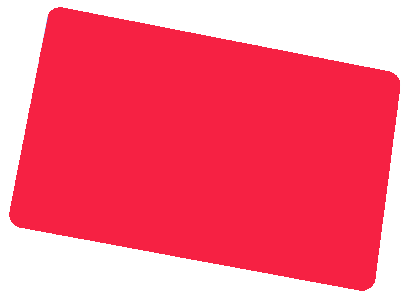Steam Card 20 EUR
Acceptable:
Europe
How to redeem?
On PC:
- Launch your Steam client.
- Sign In.
- Click on your username, then 'Account Details'.
- Choose 'Add funds to your Steam Wallet'.
- Input your 20€ Steam Card code.
- Validate, and watch your wallet burgeon!
On Mobile:
- Fire up the Steam mobile app.
- Tap on the menu, then 'Store'.
- Opt for 'Add funds to your Steam Wallet'.
- Key in your card code.
- Confirm, and voila, you're good to go!
Recharge your Steam wallet in four simple steps!
- Log in to your Steam account wallet.
- Enter your gift code number and click Continue.
- If applicable, the value of your card will be converted from Euros to your home currency. You might be asked to indicate your address for this reason.
- You can now use your credit in your wallet to pay for your purchases on Steam!
Terms and conditions
By using this service, you consent to the terms and conditions of Steam.