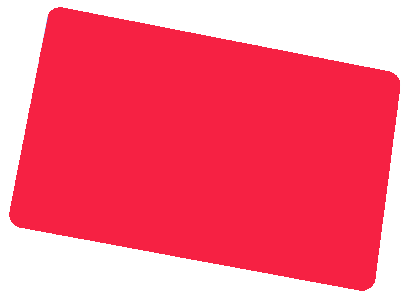FC24 Card 1600 points EA App (PC)
Acceptable:
GLOBAL
How to redeem?
Launch the Origin App:
- Open the Origin client on your PC (available for both MacOS and Windows).
Sign In:
- Log in with your Origin account if you haven’t already.
Access Your Game Library:
- Click on “My Game Library” in the menu.
- Select “+ Add A Game” at the top of the screen.
Redeem Product Code:
- Choose “Redeem Product Code” from the options.
- Enter your 12-digit FC 24 code and click “Redeem”.
Confirmation:
- Once the code is verified, you’ll receive a confirmation message.
Your FC 24 points will now be available for use! Enjoy your gaming experience!
Terms and conditions
By using this service, you consent to the terms and conditions of EA Sports FC
If you encounter difficulties while redeeming your code, you can seek assistance from EA Sports FC Support page. Alongside, don't hesitate to reach out to us by clicking on the Help button positioned at the lower right corner of the webpage.